Top 5 Tools for the Sustainable Teacher | Manage All Your Roles BETTER
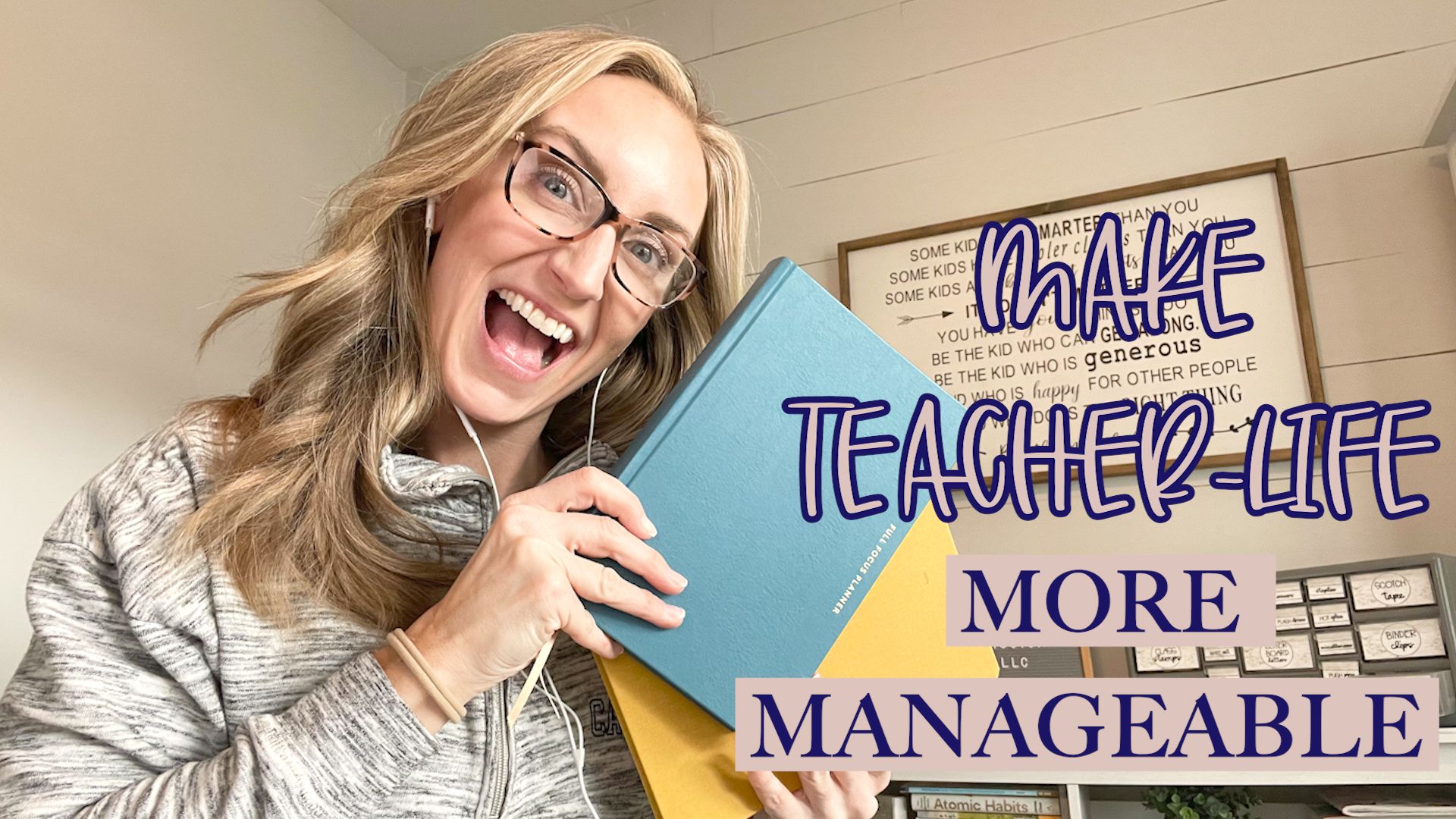
*This post includes affiliate links that allow me to keep earn a small portion of the sale amount in order to keep the lights on at Teach On A Mission. I appreciate your support!
This video’s sole purpose is to recommend some tools, gadgets, or resources that I know will help you better manage the insane pace of a teacher’s daily teaching life. They are not top tech tools, they are not organization specific, they are simply things that allow me, and many other teachers I work with, to get a better grasp on life and managing all of the roles they play that are most important to them.
What roles do you play in life? I guess the better question is, who are you? You’re probably a teacher. Are you also a mom or dad? Are you also a friend, a homeowner, a person who prioritizes health and taking care of your body?
Well this video will help you manage all aspects of who you are, not just who you are as a teacher.
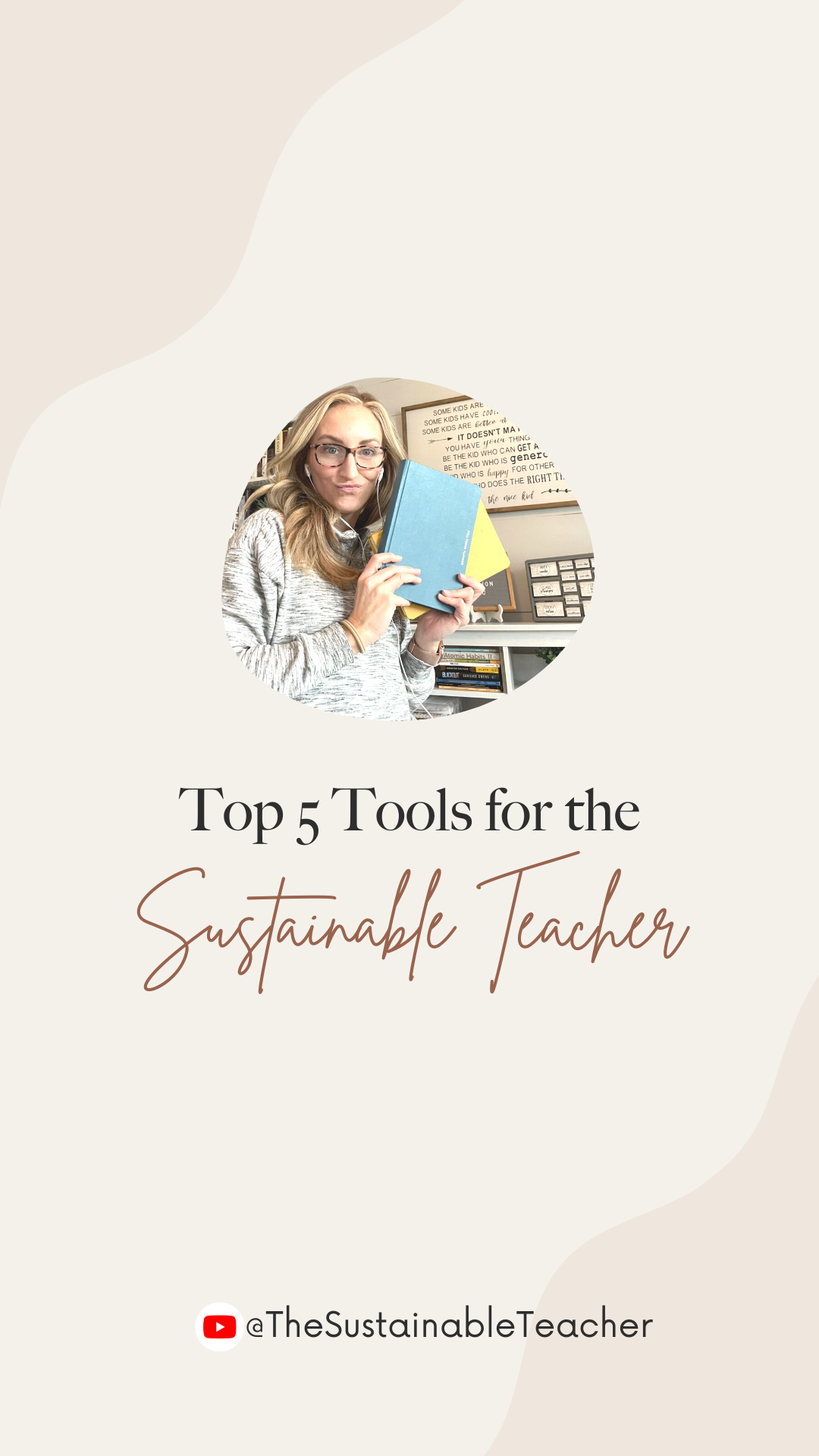
Top 5 Tools for Sustainable Teachers
5 Best Google Drive Hacks For Teachers | Organization Tutorial
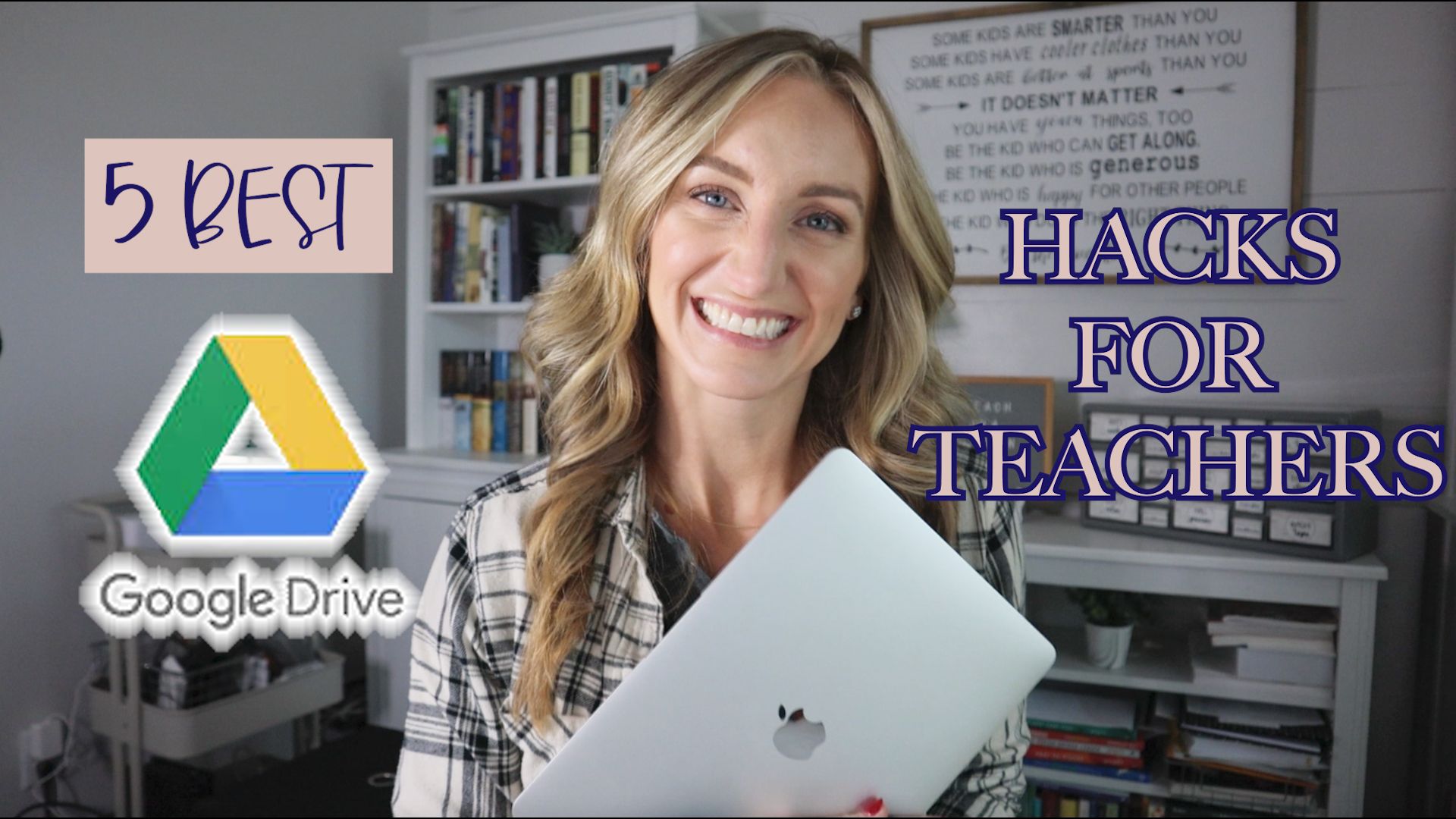
Ever been sitting at your desk, like this, and you go to make a quick lesson plan or double check you have everything you need for an upcoming lesson, and when you go to your Google Drive you lose your ever-loving-shiz trying to find something.
No, no way, not you…
Well if that’s something you’ve experienced, this video is just. For. you.

5 Best Google Drive Hacks for Teachers
- Number one, best tip, number your folder AND documents. If you’re like me, you don’t think nor do you organize anything really in alphabetical order. And especially in teaching when so much of content we create goes in a certain time order, the way we organize files should be the same
- Show numbering main folders by course (make class you have most preps or will take up most brain space your number 1)
- Show numbering folders inside course folders by unit
- Show putting asterisks on docs you want at the top
- BONUS - make folders and subfolders
- Naming conventions - if it’s a test, name it test first,...


