5 Best Google Drive Hacks For Teachers | Organization Tutorial
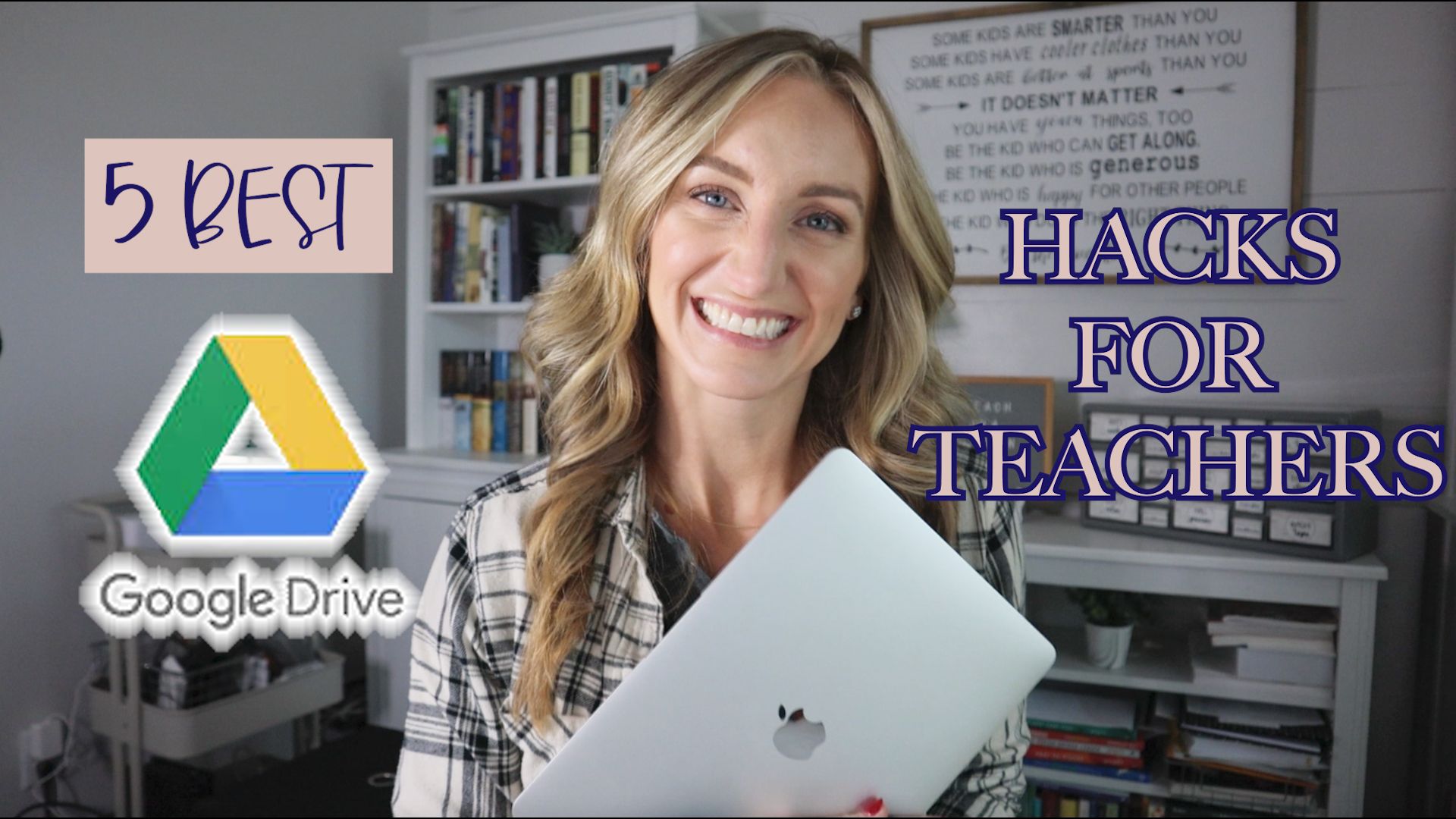
Ever been sitting at your desk, like this, and you go to make a quick lesson plan or double check you have everything you need for an upcoming lesson, and when you go to your Google Drive you lose your ever-loving-shiz trying to find something.
No, no way, not you…
Well if that’s something you’ve experienced, this video is just. For. you.

5 Best Google Drive Hacks for Teachers
- Number one, best tip, number your folder AND documents. If you’re like me, you don’t think nor do you organize anything really in alphabetical order. And especially in teaching when so much of content we create goes in a certain time order, the way we organize files should be the same
- Show numbering main folders by course (make class you have most preps or will take up most brain space your number 1)
- Show numbering folders inside course folders by unit
- Show putting asterisks on docs you want at the top
- BONUS - make folders and subfolders
- Naming conventions - if it’s a test, name it test first,...
Google Draw for Classroom Handouts & Activities | A Teacher Tutorial

(Hold up big binder) - This right here represents what my students’ binders would look like at the end of each school year after having taken my class where we spent everyday either taking notes or completing practice and application activities and then storing them in this binder so they had access to all of it when it came time to prepare for their end of the year or end of course exam.
Drop it on desk - loud noise, shaking camera
Whether you teach little babies in elementary or big babies in high school - and I mean that in a lovingly, motherly way - you’ve experienced the drag and drop. Circa 2012 ish drag and drop became a major soft skill for all students starting at about age 2 when new age testing dropped into our lives - pun intended.
And when we drag and drop on paper, other wise known as literally cutting and pasting, not digitally cutting and pasting, here’s what happens….Have cut and paste activity and do some cutting and scissors and paper everywhere. STRESS!
Now,...
Using Google Forms to Track Student Work | Teacher Tutorial

Raise your hand if you’ve ever emailed yourself information pertaining to a student so you were reminded of it later or it was at least documented somewhere that existed outside of your brain?
Raise your hand if you’ve ever had a pile of paper rubrics you completed after some student performance-based work that you then needed to add into your online grade book?
Raise your hand if you’ve ever been asked “well, did you call the parents?” when in a meeting about an issue with a particular students’ performance or behavior.
I don’t know about you, but to me that seems like, and for me was at some point, a whole lot of physical and mental clutter in the forms of paper and unorganized thoughts I needed to recall at any given and very important moment.
I have a solution for you.
In today’s video I’m not just going to talk about “How to use Google Forms in your classroom” - nope, we’re going to get real specific and talk about how you can use Google Forms for YOU, not your students an...


